Why am I getting an error "Problem Initializing Playback Engine" when I launch Deck?
If you launch Deck and get an error message that looks like this:
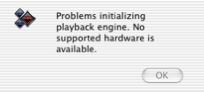
Make sure you have not moved the Deck application outside of the Deck folder. The Deck application must be located in the Deck folder to prevent this error message.
Instead of moving the Deck application outside of the Deck folder, create an alias of the Deck application and move the alias. To create an alias, select the Deck icon and go to File>Make Alias.
In OSX you can drag the application directly to the Dock and it will automatically create an alias. You must drag it straight to the Dock. If you copy it to the desktop and then drag it to the Dock, you will get the above error message.
If you have not moved the Deck application, but are still getting the error message, reinstall Deck from your installer CD.
Search FAQ:
FAQ Categories:
- General
- Register / Activate / Authorize
- Peak 7
- Peak 6
- SoundSoap Pro
- SoundSoap
- SoundSaver
- Peak (Previous Versions)
- Deck
