Troubleshooting recording with USB devices in OSX.
If you have a USB device and are experience clicks, pops, or distortion in your recording, please consult the suggestions below:
- Update to the most recent Mac OS. There were major improvements in CoreAudio in OS 10.2.3 and we recommend using the latest OS update.
- If your USB audio device manufacturer provides drivers make sure you are using the most recent version.
- Make sure you have updated to the latest version of Peak. You can check for updates here: http://www.bias-inc.com/downloads/updates/
- If you are using Peak LE 3.21, Peak DV 3.21, Peak 3.21, or Peak Express 3.3, download and install the CoreAudio update. The update and installation instructions are here: http://www.bias-inc.com/downloads/updates/coreAudio.html
- Delete the "ACA Preference", and "ACA P4 Preference", as well as any Peak preference files. These files are located in User/username/Library/Preferences. After you delete these files, you will need to reset your hardware and recording settings in Audio MIDI Setup and in your audio applications.
-
Go to your Audio MIDI Setup utility (this is available in OS 10.2 or later). Audio MIDI Setup is found at this location:Hard Drive/Applications/Utilities. Make sure your input AND output are set to your USB device and the sample rate you have selected is supported by your device:

- Go into the Hardware Settings dialogue. Make sure you have the USB device selected as your input AND output device. Set your buffer size setting to 1024 or 2048, if you continue to get clicks or distortion try setting it at 4096. In Peak the hardware settings dialogue is located in Audio>Hardware Settings. In Deck this dialogue is located in Options>Hardware Options. They will both bring up a window like this:
- If you are experiencing pops and clicks during recording in Peak, go to Audio>Record Settings>Device and Sample Format, and specify a bit depth and sample rate that matches what you have selected in Audio MIDI Setup.
- Go to System Preferences>Energy Saver. Make sure you turn off any energy saving preferences, especially the option to spin down the hard drive.

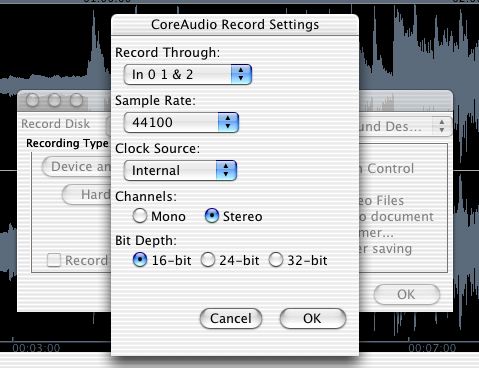
Search FAQ:
FAQ Categories:
- General
- Register / Activate / Authorize
- Peak 7
- Peak 6
- SoundSoap Pro
- SoundSoap
- SoundSaver
- Peak (Previous Versions)
- Deck
