Authorizing Legacy Products that Use a Serial Number & Product Authorization Code
Upon launching an unauthorized product, you will be prompted to enter your name, contact information, serial number, and Product Authorization Code.
Your serial number was included with your product, and the Product Authorization Code is emailed to you once you register at the BIAS website.
If you have not yet registered, and need your Product Authorization Code, please visit:
http://www.bias-inc.com/support/register/
Once you receive your Product Authorization Code, launch your unauthorized BIAS product, and fill in the authorization dialog as shown below (Peak 4.1 is used as an example):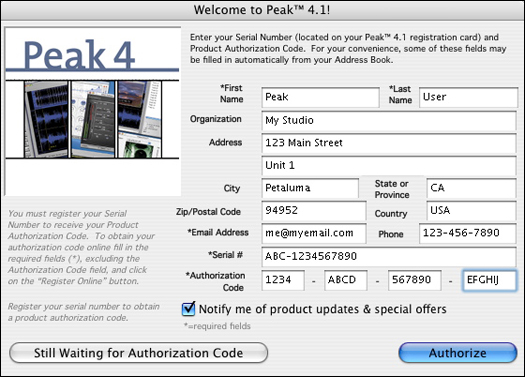
As you enter your information, please verify the following:
- Double check the authorization code you've typed in with the authorization code we've provided.
- Sometimes people mistake I's for 1's and 8's for B's etc. Please note authorization codes always use the number zero, never the letter O.
- Make sure the version of the product you have installed on your computer matches the version listed on the registration card, as well as the product name in the authorization email you received from BIAS.
If you continue to have trouble, please email BIAS Technical Support, or call our support line at +1-707-782-1865.
Search FAQ:
FAQ Categories:
- General
- Register / Activate / Authorize
- Peak 7
- Peak 6
- SoundSoap Pro
- SoundSoap
- SoundSaver
- Peak (Previous Versions)
- Deck
