Complete Alternate Authorization - Windows
Once you have received the Authorization file (License) and transfered it back to your computer:
- Launch the BIAS Authorization Manager, select the product you wish to authorize, enter your email address, and click the "Alternate Authorization..." button.
- Click the "Open Authorization File" button.
- Locate the Authorization File and click the "Open" button.
- Your BIAS software is now authorized

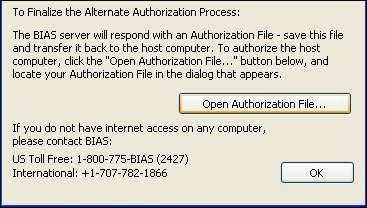


Search FAQ:
FAQ Categories:
- General
- Register / Activate / Authorize
- Peak 7
- Peak 6
- SoundSoap Pro
- SoundSoap
- SoundSaver
- Peak (Previous Versions)
- Deck
