How to register a BIAS USB key with a Computer not connected to the Internet
In order to register Peak Pro 5, SoundSoap Pro, Master Perfection Suite, or Peak Pro XT 5 on a computer that is not connected to the Internet, you will need to Generate an Activation Request in the BIAS Key Panel in the System Preferences on your Macintosh.
From the Apple menu, choose System Preferences, then choose the BIAS Key Panel in the "Other" section.
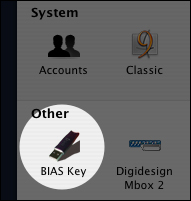
Before generating this file, be sure that you have highlighted the product that you are registering and have entered the serial number into the appropriate area in the BIAS Key Panel.
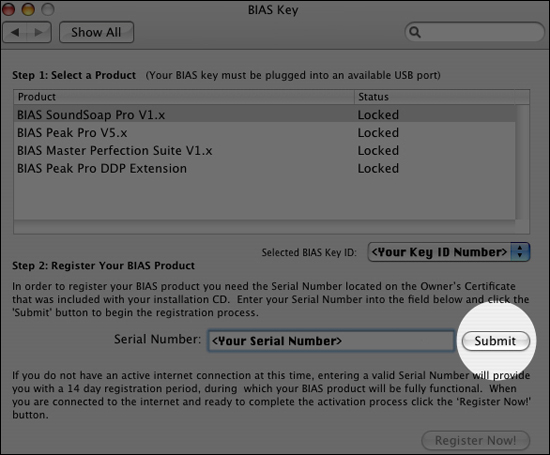
When you submit your serial number, you will be prompted to Register your software online. Click the "Later" button.

Now click the "Generate Activation Request" button.
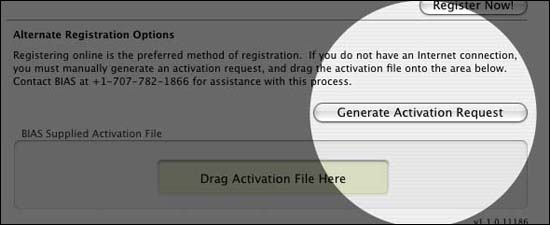
This will generate a ".c2v" (Customer-To-Vendor) file that will be saved on your desktop. Burn a copy of this file to a disc, or save it to a flash drive so that you may copy it to a computer that is connected to the Internet. Then, email this file to BIAS as an attachment — with your product serial number and the Key ID number in the body of the email.
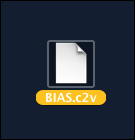
*Note* Please do not rename this file, it can cause errors when registering.
Once we receive the file we will register it in our database and email a ".v2c" (Vendor-To-Customer) file to you. Save this file to a disc or flash drive so that you may copy it onto the computer on which you are registering your BIAS product. Launch the BIAS Key Panel and drop the "BIAS.v2c" request into the area labeled "Drag Activation File Here".

Once this is done you should see the product status change from "Locked" to "Activated" in the top section of the BIAS Key Panel.
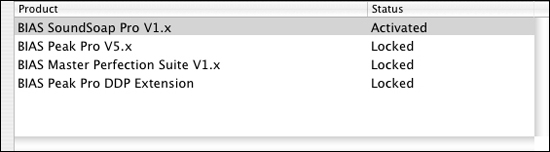
*Note* If you are registering a number of BIAS products to the BIAS Key, please do not send more than one ".c2v" file at a time. For example, if you are registering Peak Pro 5 and SoundSoap Pro, do not send both files at once, please wait until one product is successfully registered before generating a new "c2v" file. If you create and send multiple "c2v" files, the previously registered product may become deactivated.
Search FAQ:
FAQ Categories:
- General
- Register / Activate / Authorize
- Peak 7
- Peak 6
- SoundSoap Pro
- SoundSoap
- SoundSaver
- Peak (Previous Versions)
- Deck
